TheStage AI Platform: SSH Keys and API Tokens¶
SSH Keys¶
For each account, TheStage AI platform maintains a list of SSH keys that can be used to access server instances rented though the platform and Docker containers running on the rented server instances via SSH. You can add existing SSH keys or generate new ones in your TheStage account. When you rent a server instance, you select an SSH key from the SSH key list stored in your TheStage account.
Before renting a server instance, please ensure you have at lease one valid SSH key in your TheStage AI SSH key list.
To manage SSH keys:
Login to your account and navigate to the Profile section:
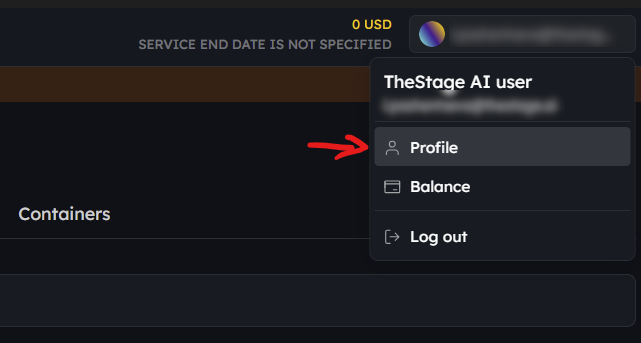
Then click the “SSH keys” tab:
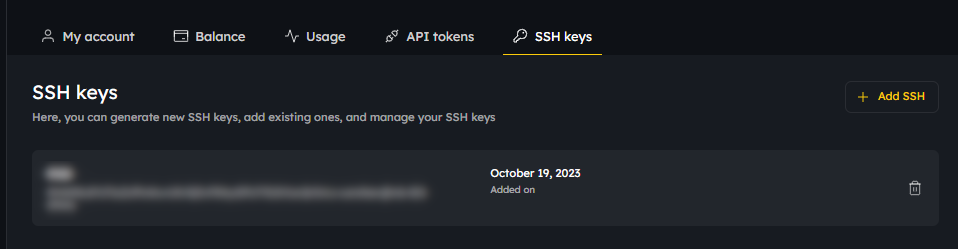
Here you can add existing SSH keys, generate new ones, or delete SSH keys from the list.
Press the “Add SSH” button.
When generating SSH keys, download them before closing the window:
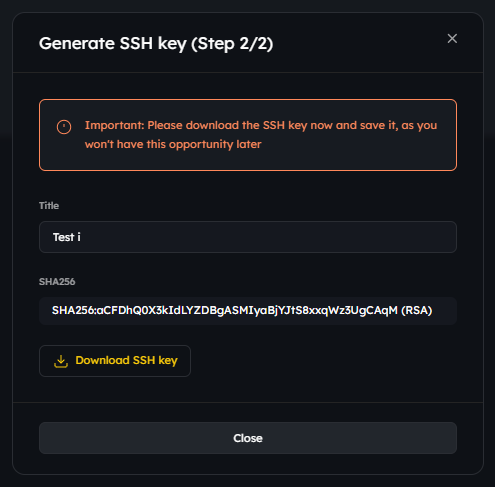
API Tokens¶
API tokens serve as a method for both authentication and authorization and can be generated through TheStage AI Web Interface. There are two main use cases for API tokens in TheStage AI:
TheStage AI CLI usage: The tool requires a valid API token to connect to TheStage AI platform and access information about server instances, containers, and more.For more information about the CLI, please refer to TheStage AI Platform: CLI
Acceleration with Qlip: A valid token is necessary for using the Qlip library to optimize your models.
Before you start using the CLI and Qlip, please ensure you you have at lease one valid API key.
To add an API token to your token list:
Login to your account and navigate to the Profile section:
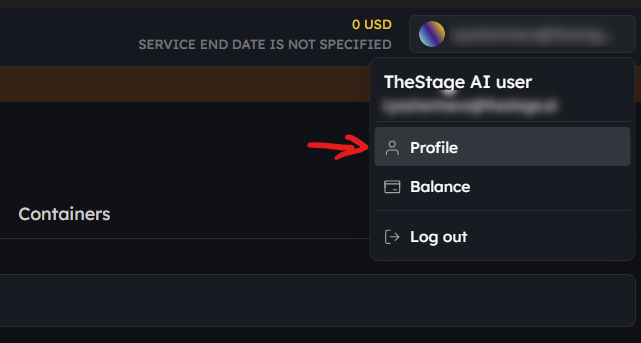
Then click the “API tokens” tab, press the “Generate API” token button:
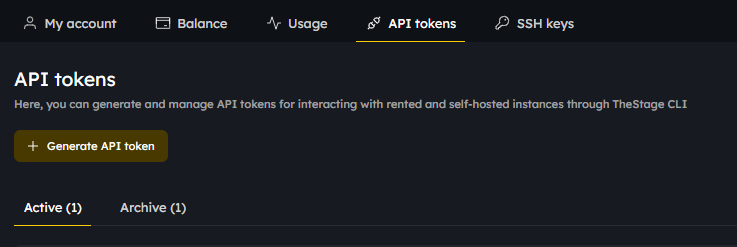
Add a description, press the “Generate token” button:
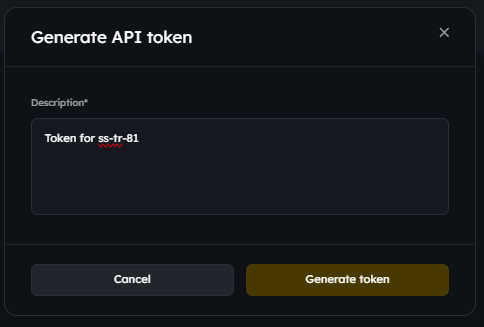
Copy the newly generated API token:
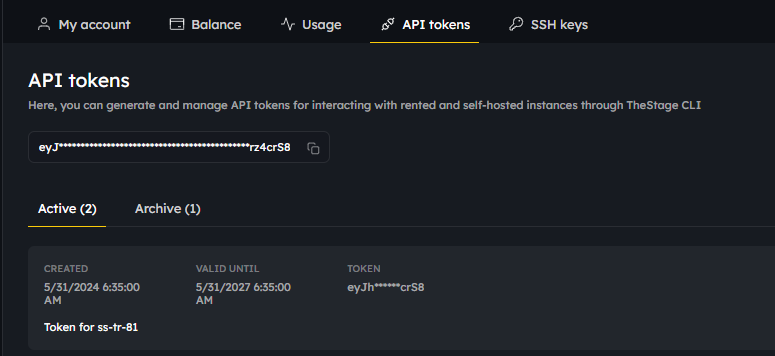
Important: Once you exit the page, you will not be able to copy the API token again.
Disabled and expired API tokens can be found in the “Archive” tab.
To find out how to set or update an API token in your working environment, please refer to TheStage AI Platform: CLI